

| Administrator Guide > Phone Number Classification |
In compliance with the standards set forth by the Telephone Consumer Protection Act (TCPA), the Lifecycle Management Suite supports the ability to categorize phone numbers as mobile regardless of how they are classified in the core system. The Lifecycle Management Suite's Phone Number Classification process reviews phone numbers imported into the Lifecycle Management Suite and compares them with phone numbers already in the system. If a phone number is not classified as mobile in the core system, but is classified as mobile in the Lifecycle Management Suite, the phone number is marked as Misclassified and the phone classification type is set to mobile or landline, alerting Lifecycle Management Suite users and third parties that the number should not be called, as financial institutions must have permission from account holders to call their mobile phone numbers.
The Phone Number Classification screen in System Management (System Management > Collections > Phone Number Classification) provides administrators with the ability to enable the phone number classification process and configure the phone number classification files imported from the data provider.
 |
Phone number classification data is provided by Interactive Data; however, other data providers can be used if they meet the file specifications. Please contact Interactive Data for more information on their phone number classification service. If interested in using another provider of phone classification data, please contact Temenos for the requirements.
|
 |
Access to the Phone Number Classification screen is controlled by the Phone Number Classification permission in Users and Security Groups. |
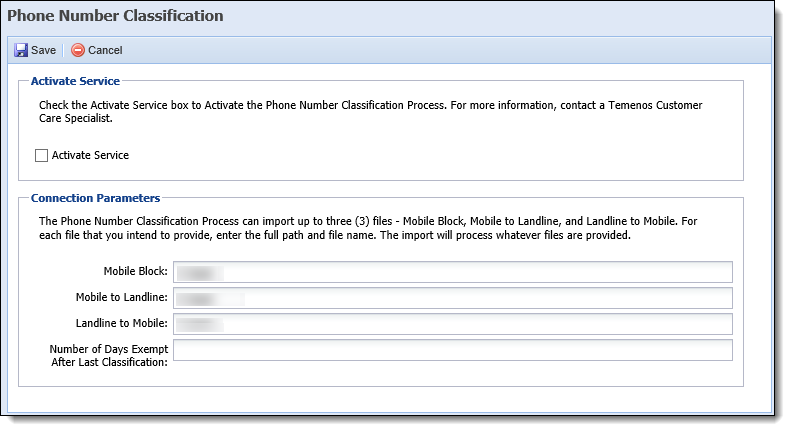
The Phone Number Classification screen contains the following fields:
| Field | Description |
| Activate Service | Select this check box to activate Phone Number Classification functionality. |
| Mobile Block | Enter the full path and file name of the Mobile Block file. The Mobile Block file contains a range of phone numbers provided by a wireless carrier. |
| Mobile to Landline | Enter the full path and file name of the Mobile to Landline file. The Mobile to Landline file contains a list of phone numbers that changed from cellular to landline. |
| Landline to Mobile | Enter the full path and file name of the Landline to Mobile file. The Landline to Mobile file contains a list of phone numbers that changed from landline to cellular. |
| Number of Days Exempt after last Classification | Enter the number of days after the last phone classification process that a phone number should be exempt from execution of the next phone classification process. For example, setting this field to “7” identifies that any files classified within the last 7 days should be exempt from classification during the next phone classification process. |
 |
It is not required to import all three of the Phone Number Classification files into the Lifecycle Management Suite. If a file is not being imported, it is not necessary to complete the corresponding field on the Phone Number Classification screen. Files that do not contain field paths and file names on the Phone Number Classification screen are not imported into the Lifecycle Management Suite. |
 |
The data in the Mobile Block file is refreshed on a monthly basis. The data in the Mobile to Landline and Landline to Mobile files is refreshed daily. |
Once all fields have been completed, click  . Click
. Click  to disregard any changes.
to disregard any changes.
In order to view the phone number classification for a person in the workspace, the Misclassification Flag and Misclassification Date fields are available for addition to the Person Phone panel as read-only fields. Additionally, the Ready to Dial Flag is available for addition to the Person Phone panel as a read-only field. The Ready to Dial flag is automatically set to true when the Misclassification Flag is false and the TCPA Consent flag is true, serving as an additional indicator to a user that the phone number can be called.
 |
In addition to the availability for screens, the Misclassification Flag, Misclassification Date, and Ready to Dial Flag are available for use in reports and views. |
The Phone Classification History panel is a read-only panel that is available for addition to Person screens in System Management > Screens to provide an overview of the phone classification history for a person in the workspace. This panel displays a historical account of the phone classification dates and phone classification types that are set for the person in context each time the phone classification process is run.
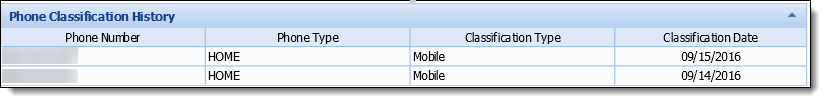
The Phone Number Classification process looks for a mismatch in the Phone Type set for a phone number between what is currently in the Lifecycle Management Suite and what is imported from the phone classification files. Once the Mobile Block, Mobile to Landline, and Landline to Mobile information is imported into the Lifecycle Management Suite, the phone Misclassification Flag is set as follows:
 |
The Classification Type and Classification Date can be viewed within the Phone Classification Type Panel assigned in System Management > Screens. |
| Phone Number Included in this File | Misclassification Flag Behavior |
| Mobile Block |
Phone numbers in the Mobile Block file are compared to person phones already in the Lifecycle Management Suite and, if the number in the Lifecycle Management Suite DOES NOT have a Phone Type of Mobile Phone, the following occurs:
|
| Mobile to Landline |
Phone numbers in the Mobile to Landline file are compared to person phones already in the Lifecycle Management Suite and, if the number in the Lifecycle Management Suite DOES have a Phone Type of Mobile Phone, the following occurs:
|
| Landline to Mobile |
Phone numbers in the Landline to Mobile file are compared to person phones already in the Lifecycle Management Suite and, if the number in the Lifecycle Management Suite DOES NOT have a Phone Type of Mobile Phone, the following occurs:
|
 |
The Phone Number Classification process does not monitor for the same phone number in multiple files. If the same phone number exists in multiple files, the Misclassification Flag could be set to true due to one import file, then switched to false due to a subsequent import file. |
The Misclassification Flag is removed and the Misclassification Date is cleared when a phone number is changed in the Lifecycle Management Suite. A phone number change can be made manually or through a batch import, real time update, or profile import.
A full refresh of the Mobile Block file is provided on a monthly basis. This file is comma delimited with a carriage return line feed (CR LF) and an expected size of 6,500 KB. The following is a sample layout of the Mobile Block file:
| Area Code | Separator | Prefix | Separator | 1000's Block | Separator |
| 201 | , | 202 | , | 0 | CR LF |
In this example file layout, phone numbers 201-202-0000 through 201-202-0999 are assigned to a wireless provider and are inserted into the Starting Block and Ending Block database fields with a Classification Type of Mobile Block.
A full refresh of the Mobile to Landline file is provided on a daily basis. This file contains a 10-digit phone number followed by a line feed (LF) and has an expected size of 16,600 KB. The following is a sample layout of the Mobile to Landline file:
| Phone Number | Separator |
| 2012000080 | LF |
In this example file layout, phone number 201-200-0080 is assigned to a wireless provider and is inserted into the Phone Number database field. It has a Classification Type of Mobile Ported to Landline.
A full refresh of the Landline to Mobile file is provided on a daily basis. This file contains a 10-digit phone number followed by a line feed (LF) and has an expected size of 16,600 KB. The following is a sample layout of the Landline to Mobile file:
| Phone Number | Separator |
| 2012000070 | LF |
In this example file layout, phone number 201-200-0070 is assigned to a wireless provider and is inserted into the Phone Number database field. It has a Classification Type of Landline Ported to Mobile.